Next主题去除目录自动标号
Next主题自动添加的序号比较生硬,还是文章本身设置的章节序号更加直观自然
我们在写文章时,通常会自己对各个章节进行标序,会使用各种各样合适的序号,像下面这些
一、二、三、四、1.2.3.4.(1).(2).(3).(4).(一)、(二)、(三)、(四)、...
但实际上构建时,
Next主题会自动为我们的文章加上章节序号,但是当文章本身有章节序的时候,就会显得不伦不类,像下面这样
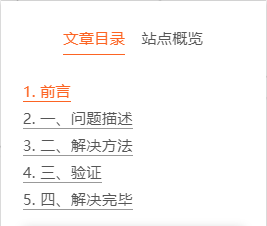
想要取消的话,修改主题配置文件 _config.next.yml文件的toc项,将number改为false即可
1 | # Table of Contents in the Sidebar |